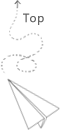UrlManager主要用來解析URL route,有兩種格式可以設定
- get: 用query string指定route(/?r=controllerID/actionID)
- path: 在URL中指定route(/controllerID/actionID)
在config中可以設定,沒有指定的話get是預設格式
1 | "components" => array( |
CWebApplication::processRequest()
$route = $this->getUrlManager()->parseUrl($this->getRequest());
CApplication::getUrlManager()
return $this->getComponent('urlManager');
在getComponent(),如果在應用程式中urlManager沒有被建立,這時會createComponent,
這邊插一下createComponent($config),這邊傳入的config其實是從建立CWebApplication物件時configure()後的__componenetConfig中取出的對應內容(__componentConfig['urlManager']),這個陣列其中就包含了該id對應的class以及我們在config中設定的urlFormat, showScript, rules…等等。
createComponent()在YiiBase中定義,進去之後會依照class的名稱去import(Yii的import)檔案,new出對應的物件,並且foreach從傳入的config直接$object->$key=$value;(直接改物件的public參數或是call __set())
最後回傳物件。
接下來會有個init()的過程(call CUrlManager::init()),
1 | parent::init(); |
CUrlManager的父類別是CApplicationComponent,在這裡的init()有兩件事
- attachBehavoirs (預設behaviors是空陣列)
- set
_initialized= true (有個public getIsInitialized()方法可以調用)
processRules()
- rules為設定或是urlFormat = ‘get’,直接return
- 先檢查cache中是否有已解析的route,有就回傳它
- 再來才是foreach解析每條rule
1 | foreach($this->rules as $pattern => $route) |
createUrlRule()中會先判斷使否有指定class,沒有的話會使用預設的CUrlRule($this->urlRuleClass),然後依照傳入的route, pattern回傳CUrlRule實體。(CUrlRule定義在CUrlManager.php中)
- 將解析好的route存入cache
rule
rules可以直接以'pattern' => 'route'的格式定義,或是'pattern' => ['route']陣列中選填一些參數,urlSuffix, caseSensitive, defaultParams, matchValue
rules中可以使用<ParamName>來包含一個參數,並且可以使用:加入regex,格式是這樣<ParamName:ParamRegex>,且該參數會直接套用到GET定義的屬性中。
e.g.:
- 將該controller指定為該位置的參數,並且要求符合文數字格式([A-Za-z0-9_])
<controller:\w+>
- 拿之前的計算範例來改,math路徑下要求符合一個數字a,任意四種action,一個數字b。符合該規則的route會對應到相應的四種math/actionID,a,b 會直接被帶進GET對應的參數。
1 | 'math/<a:\d+><action:(add|div|mul|sub)><b:\d+>' => 'math/<action>' |
使用.htaccess隱藏index.php
一般我們在url路徑中需要包含index.php(尤其是在urlFormat = path時),但是這樣非常麻煩而且不友善
所以我們可以在index.php入口的同層路徑中加入.htaccess檔案
確認httpd.conf有LoadModule rewrite_module modules/mod_rewrite.so
確認httpd.conf須設定AllowOverride ALL,表示允許該檔案的設定可以被覆寫(要開對地方,xampp的話是在<Directory "C:/xampp/htdocs">的那個設定裡)
1 | # 啟用FollowSymLinks |